Force screen and webcam sharing
You can make it so that candidates can't enter a test unless they share their screen and webcam.
Hide for Today
Elice Test
Based on digital training and assessment know-how from large domestic companies, we provide customized competency diagnostic tests to hire the right talent for your company.
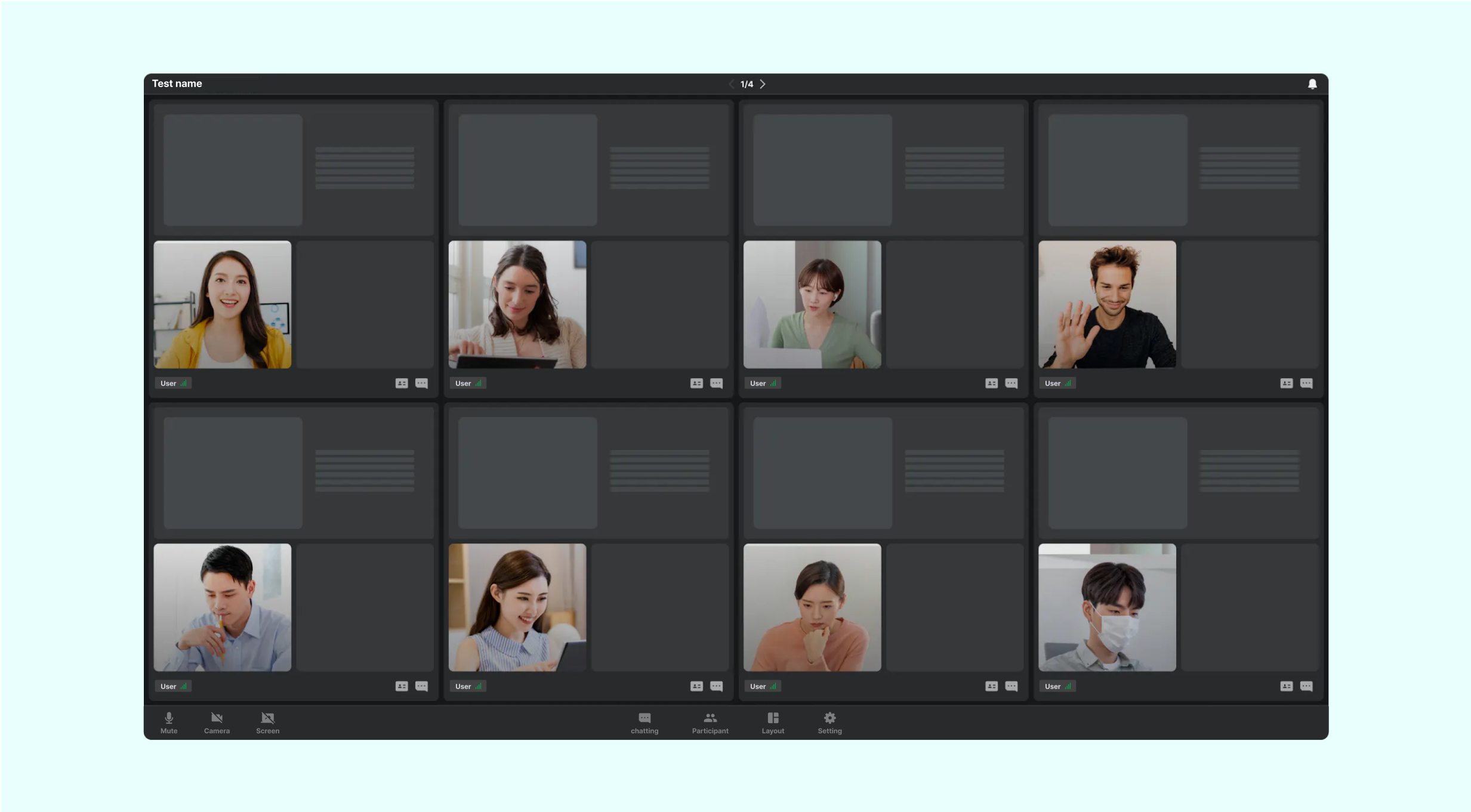
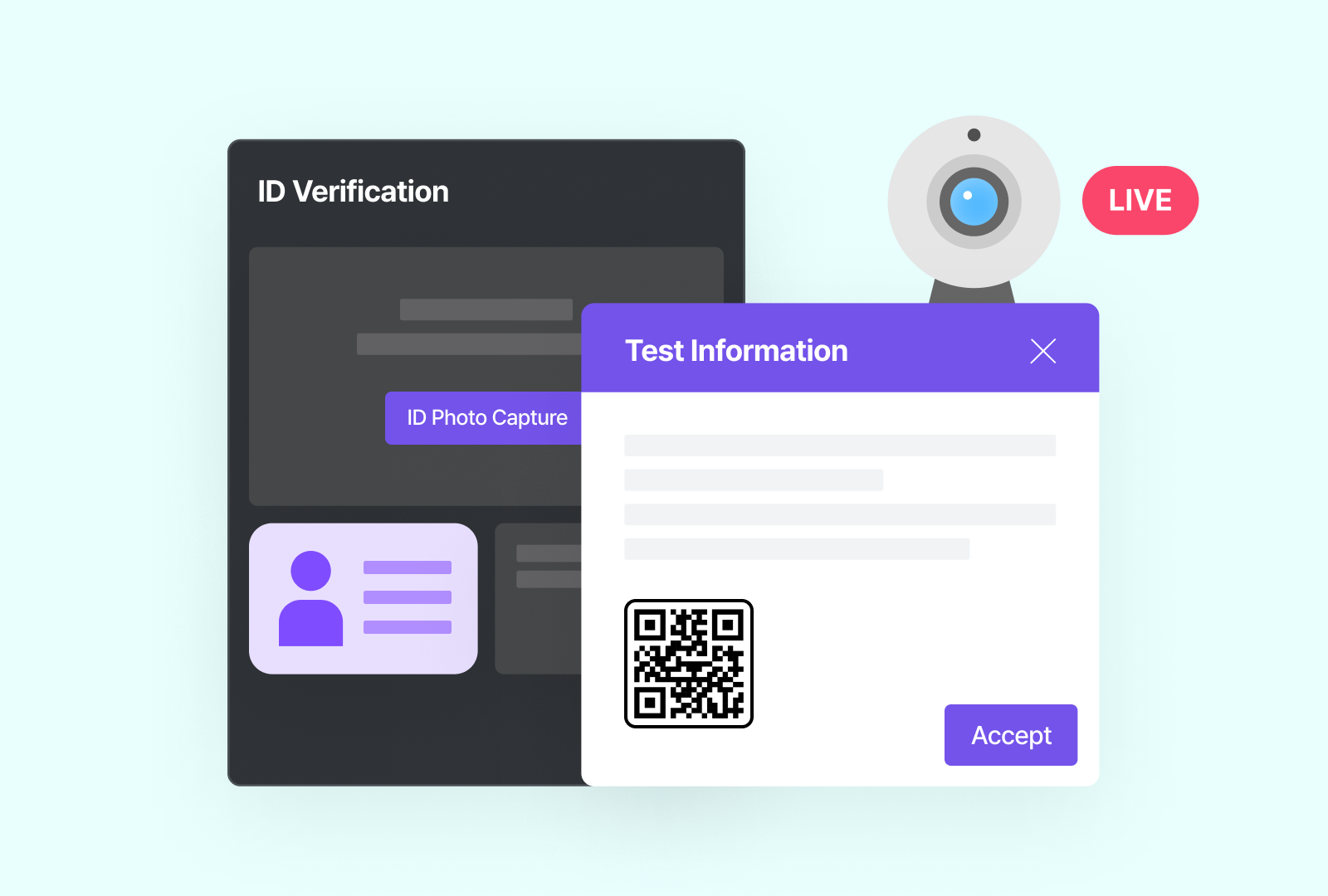
Candidates can easily take a photo of their ID with a QR code using the Elice app, and proctors can verify IDs during or after the test.
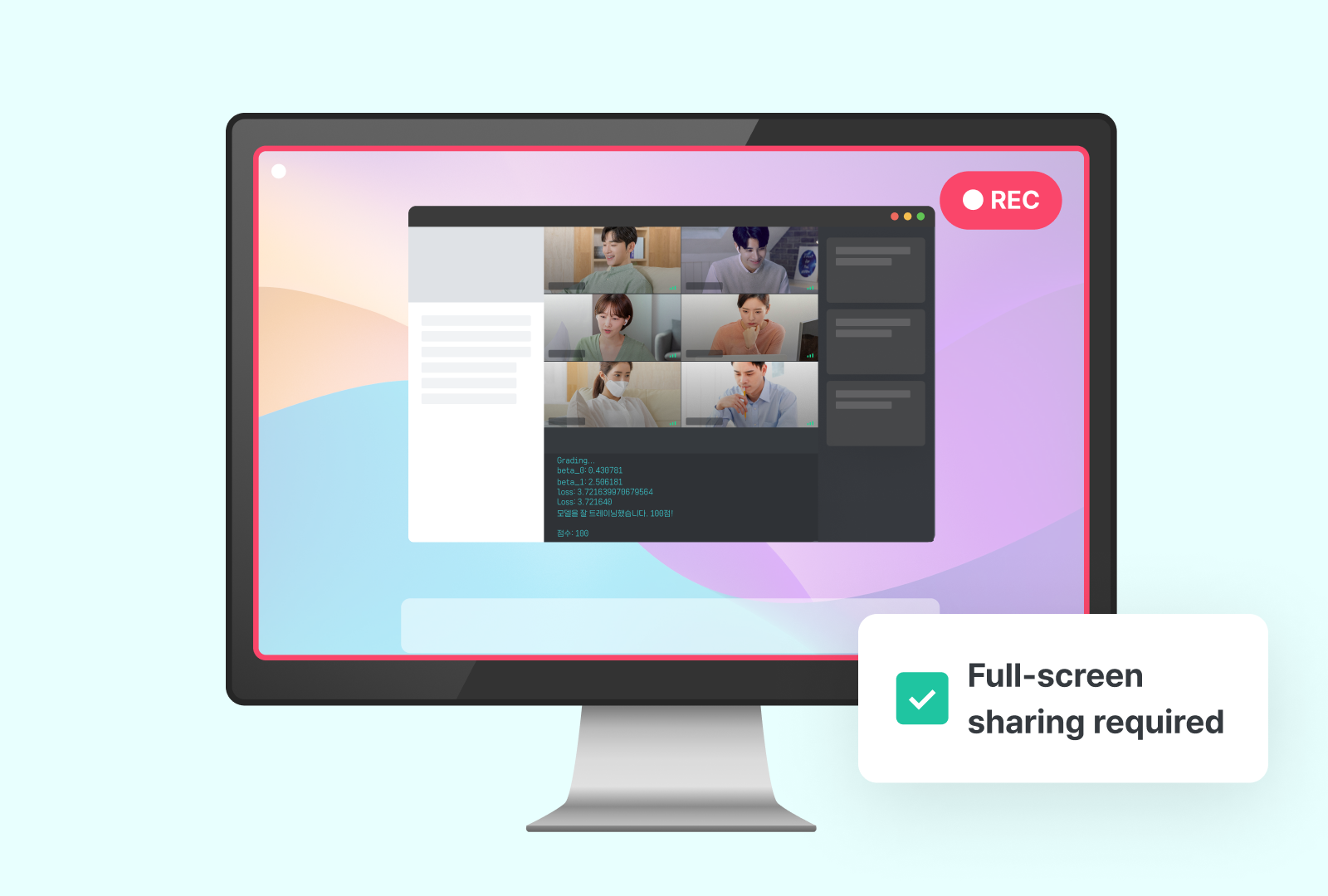
You can simultaneously share your device's screen and camera with the test room. Shared footage can be viewed by proctors in real time.
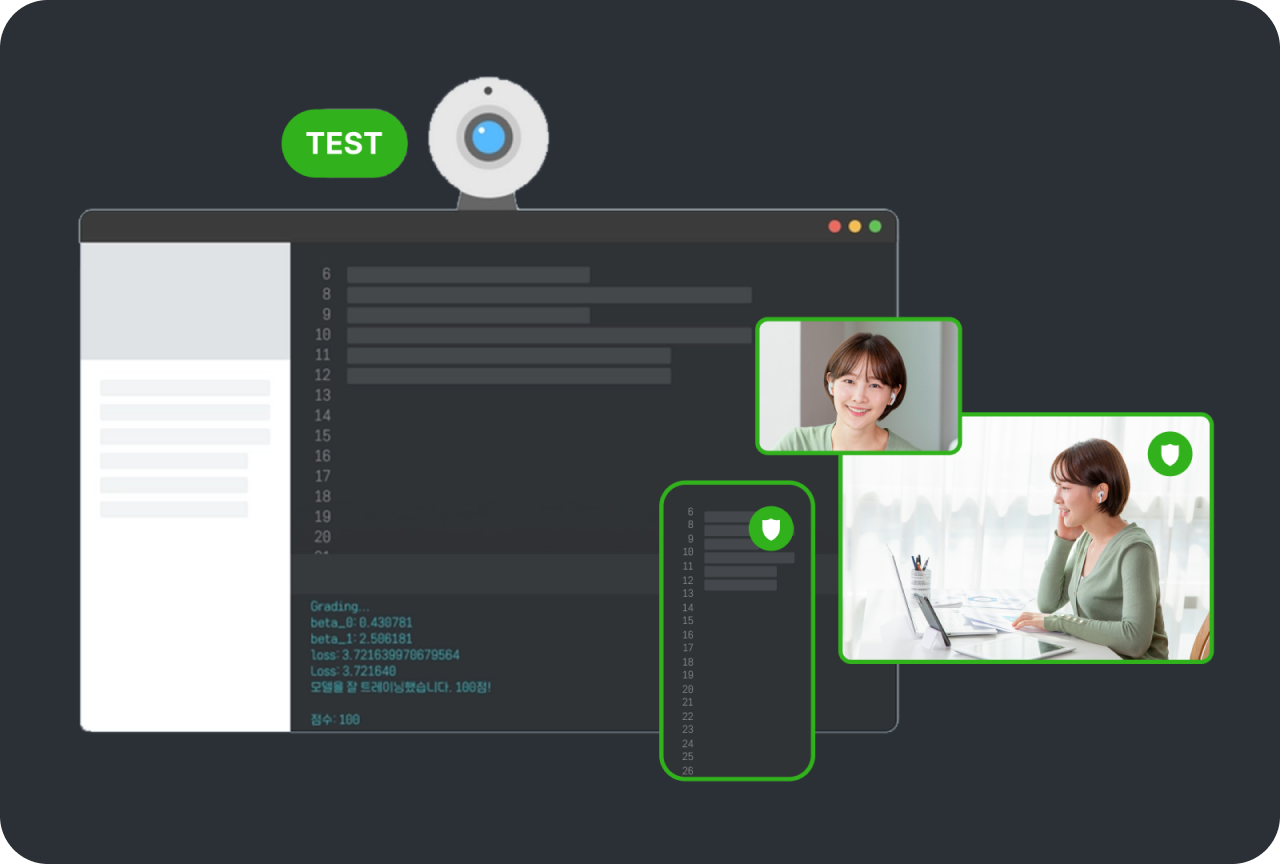
Triple monitor a candidate's webcam, monitor, and mobile screen with the Multi-Webcam feature. Record for later review.
Discover powerful anti-cheating features that control even the candidate's computer environment.
Force screen and webcam sharing
You can make it so that candidates can't enter a test unless they share their screen and webcam.
Controlling a dual-monitor environment
Control the environment so test takers can't share answers or browse the internet across dual monitors.
Control programs such as SNS and Notepad
Know what other programs are running on your personal computer and report them to your supervisor.
Online supervision and recording capabilities
View and alert on test takers' webcams, monitors, and mobile screens in real time.
Consider the purpose of the test and your company's talent pool before making your decision.
Screen potential new developers by verifying that they can properly analyze instructions and write efficient code.
Validate that you have the skills required for each job, including data science, AI, web development, and data literacy.
Discover the best data experts in your organization with a data analytics-AI competition. Activate a culture of data-driven decision-making by directly solving real-world problems.
Employees are encouraged to share their projects and code with each other and advance their ideas. Feedback from each other will strengthen your skills and enrich your projects.
Sign up for a free trial and a business developer will provide you with a personalized DX solution consultation tailored to your business